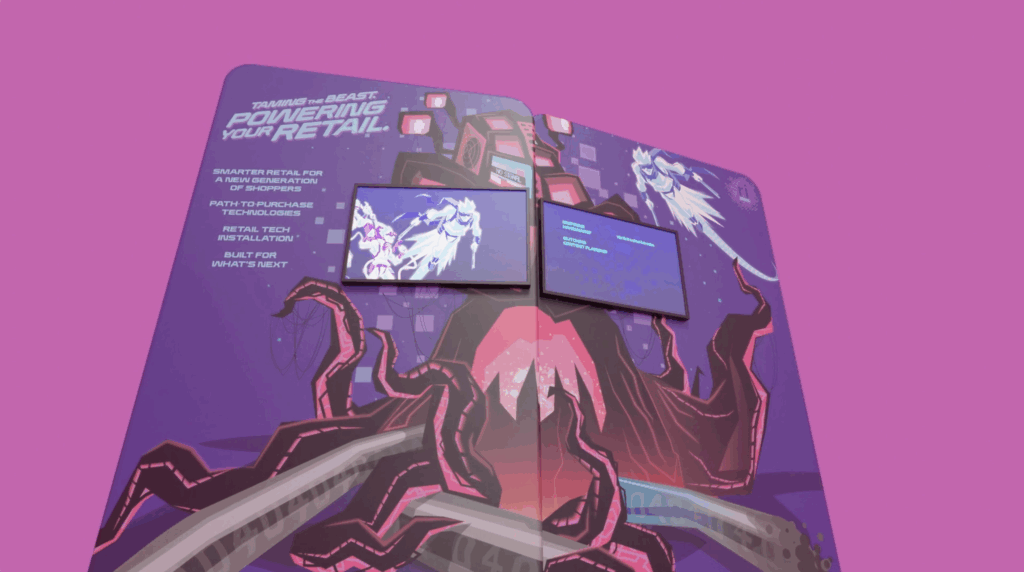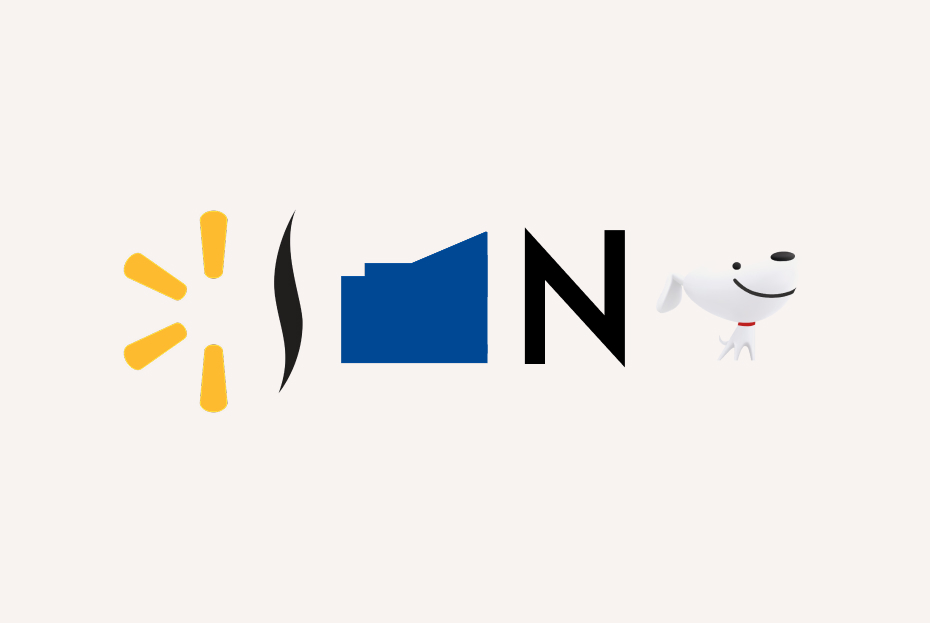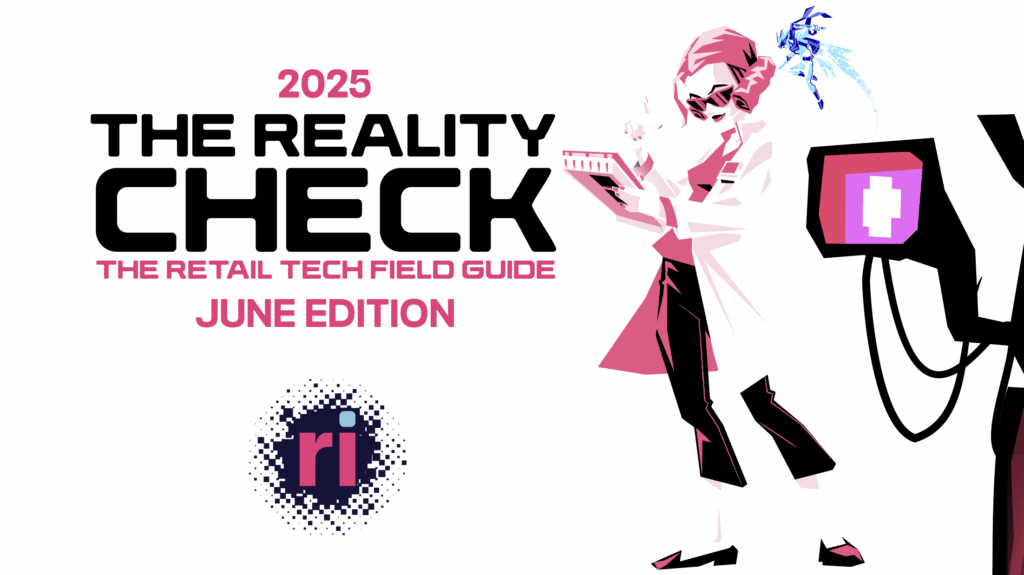Context is important when designing an asset for a digital merchandising initiative.
Often, well-meaning clients will approach a digital merchandising project saying to themselves, “I can just put my website on the unit.” The thought process being that the best way to connect with customers is to use your strongest media asset. Nine times out of ten THIS IS your existing website.
There is, however, a flaw to this logic. Customers who visit your website have a different intent, desire, and are in a different setting than customers who are using a kiosk unit in-store. Your company website may be an excellent starting point to decide which information to apply to a kiosk interface but it’s rarely a plug and play solution for an effective design treatment. A website as-is, often, is too dense to be used effectively on a kiosk unit. Therefore, it’s no surprise design principles for web vs. kiosk environments are dramatically different.
Users Online Browse & Dive Deep
Good web design is built around the fact that users scan, explore, and discover information. Design elements are placed where users look and click most. Users visit websites for a variety of reasons. They don’t visit just to make a purchase. A user may land on your site after clicking an advertisement and browse several different departments looking for general high-level product information. Or, the user may visit frequently to take a deeper dive into individual products. You want users to spend as much time on your site as they can. It’s likely that repeat visitors have heard you are a reputable provider of what they need and they’ll invest more time into seeing what you present.
Users In-Store Grab & Go
Good kiosk interface design engages, informs, and directs the user to the relevant information they need on the spot to take a specific action. The design elements are placed onscreen to make interaction with the unit fun, easy, and efficient. Whether the user is making a transaction, inputting data into a registry, or learning about product features, the kiosk interface should offer only the information the user needs to reach the desired end point. You want users to spend just the right amount of time necessary to complete the task at hand at the unit.
Kiosk-Web Not Web-Kiosk
Web design usually doesn’t convert one-to-one to the kiosk environment. However, whatever works on a kiosk will likely work on the web and other related endpoints.
As a rule, you need to adapt your content to fit the medium. It’s not as simple as placing your website as-is on a kiosk unit. Information that’s otherwise useful should be eliminated to focus the in-store user to take a specific action. Because users approach a kiosk unit and a website with different intentions, desires, and in different settings, it’s important to design your experience with the pressing needs of the medium in mind.