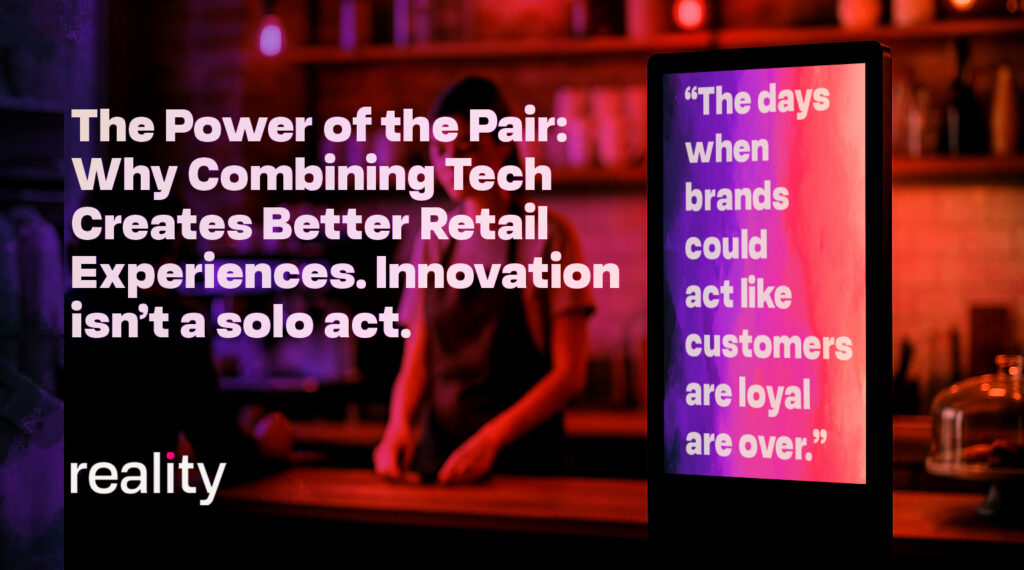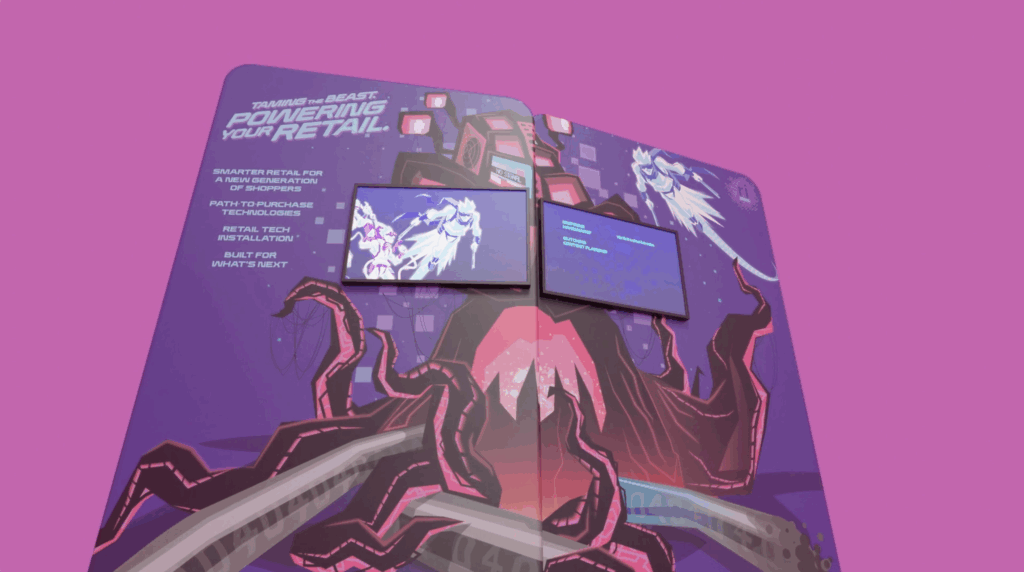Kiosks demand a highly usable user interface (UI) design to be successful.
Much like its web and desktop counterparts, creating a great interactive experience can be a surprisingly difficult undertaking. When compared to web designers, kiosk designers have access to less open source knowledge, best practices, examples, and even advice from other professionals.
This may seem like a disadvantage, but with the right mindset a designer can effectively repurpose web design patterns in the kiosk environment. Here’s my contribution to the knowledge-base, I hope it helps designers and managers alike.
Don’t reinvent the wheel, Re-purpose the wheel
Why start from scratch when the perfect design pattern is at your finger tips? As designers, we search the web for the best open source UI design patterns to fit our need, but this strategy is only as effective as the amount of knowledge available. Kiosk applications & websites are constructed by applying components in various ways to meet the project’s structural and user experience requirements. So it is logical to borrow patterns from web design and repurpose them in the kiosk environment. With a little fine tuning, similar design methods can meet the desired goal in a kiosk interaction.
Some elements of web design aren’t completely appropriate for the kiosk environment. Much of this stems from the fact that the user’s finger is the mouse and his arms are no longer resting on a desktop. It is important to take time to repurpose a desired pattern. When you start from the understanding that the user’s finger is the control, the way you design changes.
Define a Scale
Scale is an extremely important variable that designers account for in every project. It’s crucial to the accessibility of your design. In kiosk design, the challenge of defining a scale requires you to account for a new set of variables. If you plan on using a style guide that was made for websites, it might be necessary to increase the style’s type sizes to support good readability.
Size, shape and orientation of a kiosk must also be considered. These variables when compared to website design can make or break the usability and readability of your interface. Good usability requires that interaction points are organized in a way that the users can access the necessary information easily. Buttons need to be larger. Overall, the interface needs to be far more condensed and simplified.
Test! Don’t Guess
Don’t allow your user experience to be variable, test your kiosk interface design. Set up and replicate the kiosk environment for testing. Have those unfamiliar with kiosk design elements test the unit. You’ll gather useful feedback on whether or not the scale you selected works, if the elements are placed in the most touched areas, and if the users successfully navigated the interface without trouble.
While there is little information readily available on best practices for kiosk interface design, a good place to start is defining the scale you’ll need to use. Next, adapting some web design elements to the kiosk environment is useful as long as you are well aware of the difference between the two environments. Finally, once you decide on the approach make sure you test your design to ensure its effectiveness.
Are you looking for an interactive experience beyond a kiosk? Check out our post, 4 Key Factors to a Good Interactive Experience.