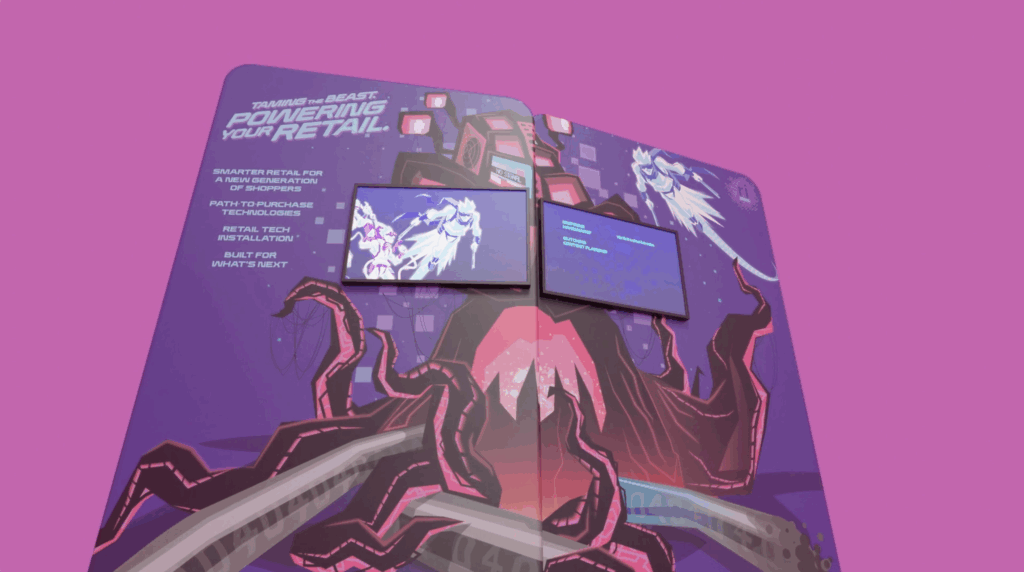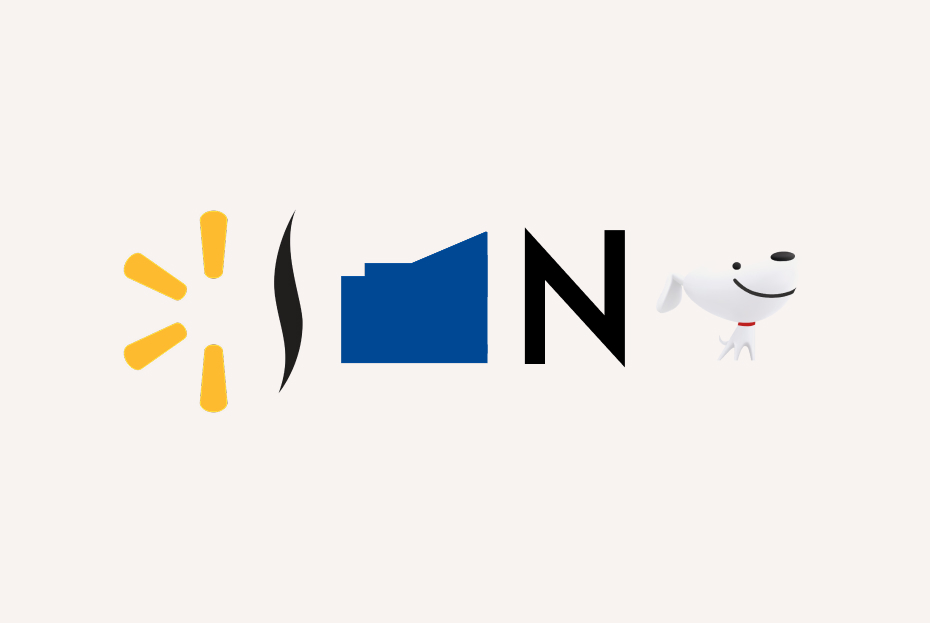From concept to pilot, there may only be 10-14 weeks, but the decisions you make at the beginning of a kiosk project are the most crucial.
They will determine your overall costs and the amount of headaches you’ll have through deployment and over the life of the program.
Think of Units as Appliances
No one should be allowed into the kiosk to make one-off changes.
Let’s cover the basics. Although most kiosks are run by PCs, they shouldn’t be treated like PC units. They should be approached more like counter top appliances. When there is something wrong with your toaster, do you open it up to see what’s going on? Probably not. So, why would you “open up” a kiosk CPU?
No one should be allowed into the kiosk to make one-off changes. This applies to both the initial installation and during ongoing management. You want each unit to be as similar as possible in the field. Any ‘tinkering’ to individual units during installation or afterward will increase your overall costs.
Most kiosk deployments I see are a patchwork. There may be different drivers, BIOS settings, and even hardware for different units in the same deployment. Again, think of kiosks as toasters rather than remote PCs. Each unit should have the same hardware, the same wiring, and the same software. Each unit’s software configuration should be exactly the same across all the units.
Without a doubt, multiple field configurations increase costs and support efforts. If all the units are identical it makes troubleshooting and remote management substantially more efficient. It takes discipline, but with this philosophy you know if there is a problem, it’s either software problem on all the field units, or it’s a hardware problem specific to one unit.
Plan, Test, Ship & Install
Field installation should be swift, simple and obvious.
Create a thorough plan for connectivity, power, shipping/receiving, field services support, help desk and other logistics. Managing deployment of units with sophisticated electronic components isn’t the same as managing a display/fixture campaign roll-out.
“Best practice” for deployment includes the testing of all parts and functionality of units before they are shipped. There is a tendency to rush the shipping of units to the field, but the overall goal should be to have units in the field that actually produce results.
The manufacturing process should include QA, testing, and setup of units before they are sent out for installation. Just think about it, if you have created a process that requires installers to assemble the units in the field, you will have increased variability among units which can drive costs up.
Each installer will put things together differently, which will lead to more problems down the line. Your deployment process should be thoroughly planned “upstream,” meaning during the manufacturing process, or by developing an easy to use installation “wizard.” The installer should not have to improvise or make decisions on your behalf.
Get Started
Excellent results are born from thoughtful and thorough planning. The more work you do up-front, the more sleep you’ll get, and the less overall cost you’ll incur. With today’s low cost hardware, proven software, and remote management technologies every brand in every retail environment can plug in a few ‘appliances’ and start increasing sales today.
Need a partner in the process? Take a look at a recent full experience store roll-out we contributed to for our partner Time Warner Cable.