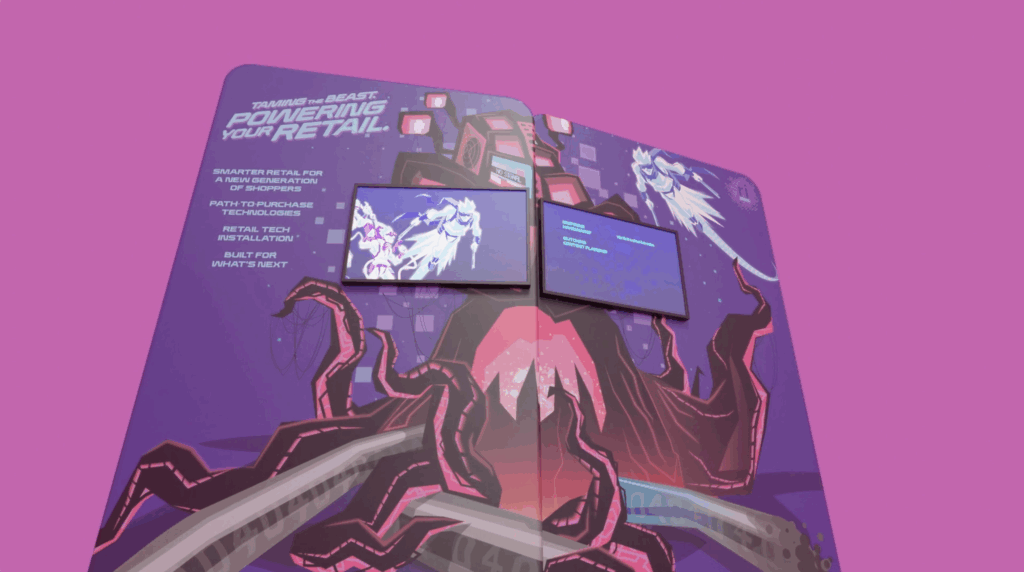Having multiple screens in a retail location can make a huge difference in the way your customers experience your brand.
At Time Warner Cable we have installed multi-screen displays to help to convert the user experience from the predictable to the unexpected. When customers go to a Time Warner Cable – Experience Store they can participate in all of Time Warner Cable’s services; digital TV, internet and home phone services.
One of the key features of these stores are the video walls. Video walls are multiple screens placed together in one display. They can either show separate videos or one video split across the multiple screens. There are many benefits to using display screens in retail, like the ability to regularly update display content and to be managed remotely.The biggest benefit of using multi-screen displays is the ability to create a display that is large in size, while still controlling the cost associated with larger screens.
If you are interested in multi-screen video walls there are a few best practices to keep in mind.
1. Copy Legibility
If your content spans across multiple screens it needs to be easily read. Don’t let your words fall through the cracks. Chose screens with a thin Bezel (the frame of the screen). Separate screens placed together will always have a visible line, but a thicker bezel creates a more noticeable line break. If the placement cuts off letters in a way that makes it difficult for customers to read, then the display will be confusing rather than informative.
2. Placement
Screens must be placed with careful consideration. If there are words on the screen, then the screen needs to be lined up precisely to create the perception of a larger screen. If the screens are offset it will break the illusion. It can also make the copy more difficult to read. Like with any other in-store display, you need to identify your engagement zones and plan for crowding, sight-lines, lighting and queuing.
3. Audio
When thinking about content for video walls, it’s easy to put all focus on the visual. However, it is important to consider the full experience. Don’t forget to add audio that compliments your video without distracting from it. In a retail environment, consumers need to be able to speak to customer service representatives, so your audio needs to fade seamlessly into the background so as to not distract from the sales process.
4. Transitions
Like audio, transitions in video can be an afterthought. To create a seamless experience it is important to consider how your content moves from one message to the next. If transitions are executed in a clumsy manor in can take away from the overall presentation.