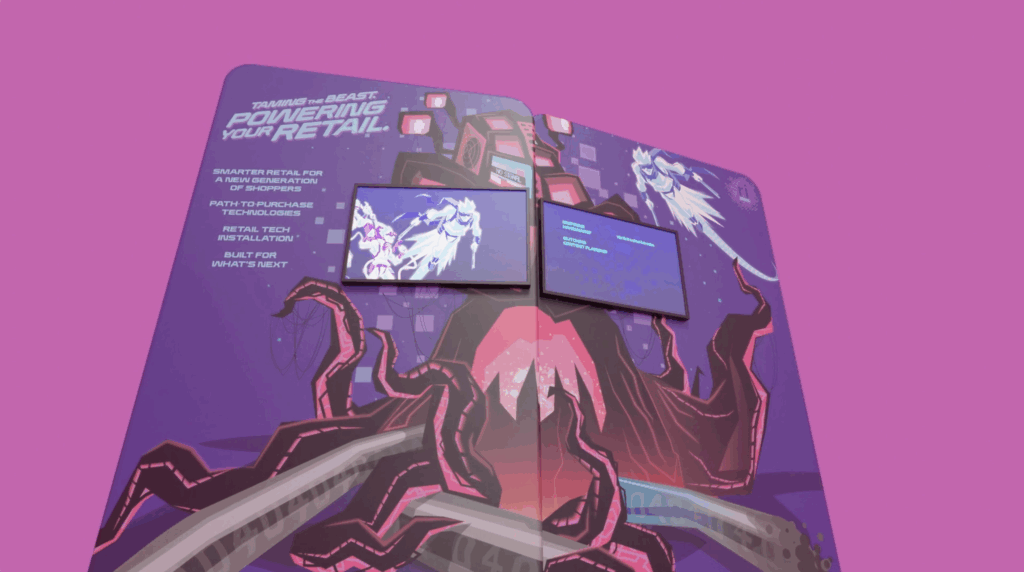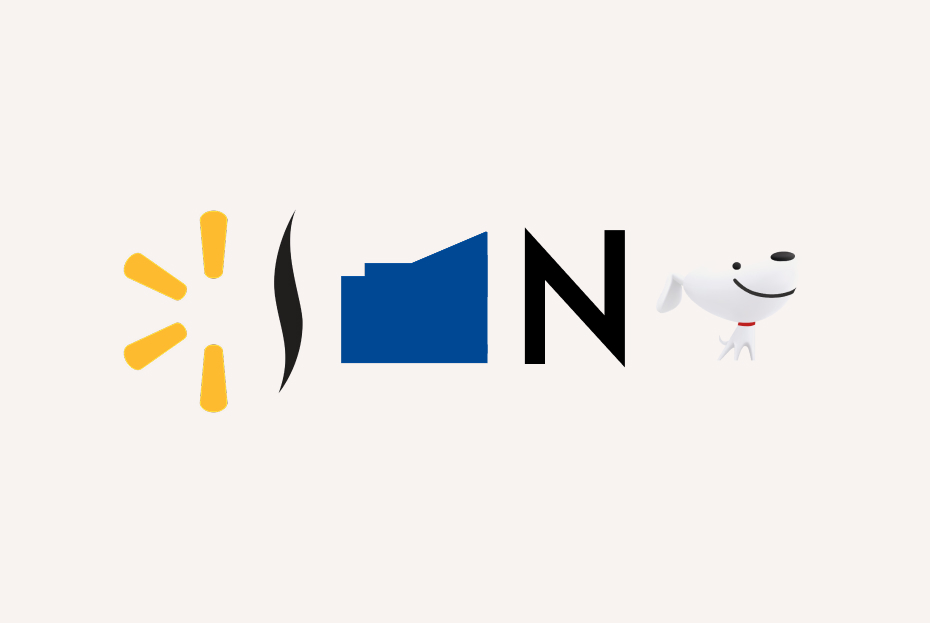A successful deployment starts with proper planning during the initial stages of a project. There are some very practical questions and areas of focus that need to be taken into account when pulling together a kiosk or digital merchandising project.
The overall development process, from concept to pilot, may only take 10-14 weeks, but the decisions that are made at the beginning of the process can be the most crucial. These decisions will determine how you’ll cut costs, save time, and reduce the amount of headaches you’ll have when you get to deployment.
Your deployment process should be thoroughly planned “upstream,” meaning during the manufacturing process, or by developing an easy to use installation “Wizard.” Field installation should be swift, simple and obvious. Make sure to provide step-by-step, detailed, and specific guidelines and procedures. The installer should not have to improvise or make decisions on your behalf.
The Kiosk is a “Toaster”
For many kiosk deployments, it is highly likely that there is no commonality among kiosks in the field. The installation process may vary. There may be different drivers, BIOS settings, and even hardware. All the units in a kiosk roll out should be identical, to the fullest extent possible. Think of them as toasters rather than remote PCs, each having the same hardware, the same wiring, the same software, etc. Multiple field configurations can increase costs and support efforts. Additionally, it can make it more likely that you will have problems over the life of the program.
Don’t Think of Units as PC’s
Plain and simple: kiosks are not desktop environments. You don’t want people to make changes on individual units. If all the units are identical it makes troubleshooting and remote management substantially more efficient. No one should be allowed “into” the PC to be making one-off changes. This applies to both the initial installation and ongoing management. It takes discipline, but with this philosophy there is either a problem on all the field units, or it’s a hardware problem on one specific unit. There is no in-between. If you abide by this practical advice, you will save time and money and increase your field uptime.
What to Install in the Field
Our “best practice” for deployment includes the testing of all parts and functionality of units before they are shipped. The manufacturing process should include QC, test, and setup of units before they are sent out for installation. We have witnessed many projects where final set up and testing was left to the field installer. Just think about it, if you have created a process that requires installers to assemble the units in the field, you will have increased costs and increased variability. Each installer will put things together differently, which will lead to more problems down the line.
You should have an idea in mind of what your unit is going to look like in the field and see to it that the manufacturing and installation processes makes that happen. Make sure you test the entire system prior to deployment. Test the speakers. Test the parts. Test everything!